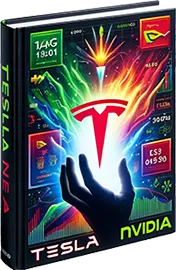Top 5 Features of NVDA You Should Know About

Introduction to NVDA
For individuals with visual impairments, navigating the digital world can be challenging. Screen readers are essential tools that convert text into speech, enabling visually impaired users to interact with computers and the internet effectively. One of the most popular and robust screen readers available today is NVDA (NonVisual Desktop Access). Developed by NV Access, NVDA is a free, open-source screen reader that has gained a reputation for its reliability and comprehensive feature set. In this blog post, we will explore the top five features of NVDA that you should know about, highlighting its capabilities and benefits for users.
Overview of NVDA
NVDA is designed to provide visually impaired individuals with a seamless and efficient way to access and interact with digital content. It supports a wide range of applications, including web browsers, email clients, and office suites. The software is constantly updated and improved by a dedicated community of developers and users, ensuring that it remains compatible with the latest technologies and standards. NVDA’s versatility and ease of use make it an excellent choice for both beginners and advanced users. Let’s delve into the key features that make NVDA stand out in the world of screen readers.
Importance of Screen Readers
Screen readers play a crucial role in bridging the accessibility gap for individuals with visual impairments. They provide auditory feedback that allows users to navigate and interact with digital content independently. Without screen readers, many online and offline tasks would be nearly impossible for those with visual disabilities. NVDA, in particular, has revolutionized the way visually impaired users access information by offering a powerful, cost-effective solution that competes with commercial screen readers. Its widespread adoption and positive user feedback underscore the importance of such tools in promoting digital inclusivity.
NVDA and Accessibility
NVDA’s commitment to accessibility is evident in its extensive feature set and user-friendly design. The software is compatible with various operating systems and supports multiple languages, making it accessible to a global audience. NVDA’s developers prioritize user feedback and continuously work to enhance the software’s functionality and performance. This dedication to accessibility ensures that NVDA remains a top choice for individuals seeking an effective screen reader. In the following sections, we will explore five standout features of NVDA that contribute to its effectiveness and popularity among users.
Feature 1: Speech Synthesizer
How the Speech Synthesizer Works
NVDA’s speech synthesizer is a core feature that translates on-screen text into spoken words. This functionality allows users to receive auditory feedback as they navigate through applications and websites. The speech synthesizer utilizes advanced text-to-speech technology to produce clear and natural-sounding voices. Users can control the speech output by pausing, skipping, or repeating sections of text, ensuring they can follow along at their own pace. The speech synthesizer’s accuracy and responsiveness are crucial for providing a seamless user experience, making it a cornerstone of NVDA’s functionality.
Customizing Voice and Speed
One of the strengths of NVDA’s speech synthesizer is its customization options. Users can select from a variety of voices and adjust the speech rate to match their preferences. This flexibility ensures that the software can accommodate different listening speeds and vocal preferences, enhancing the overall user experience. Additionally, NVDA allows users to fine-tune other speech parameters, such as pitch and volume, to create a personalized auditory environment. These customization options are particularly beneficial for users who rely on NVDA for extended periods, as they can tailor the speech output to suit their individual needs.
Supported Languages
NVDA supports a wide range of languages, making it accessible to users around the world. The software includes built-in speech synthesizers for multiple languages, and additional voices can be downloaded and installed as needed. This multilingual support is crucial for ensuring that NVDA can serve a diverse user base, regardless of their native language. By offering comprehensive language support, NVDA helps break down barriers to accessibility and enables users from different linguistic backgrounds to benefit from its powerful screen reading capabilities.
Feature 2: Braille Display Compatibility
Connecting Braille Displays
For users who prefer tactile feedback, NVDA offers robust compatibility with Braille displays. These devices translate on-screen text into Braille characters, providing an alternative way to access digital content. Connecting a Braille display to NVDA is straightforward, with the software supporting both USB and Bluetooth connections. Once connected, NVDA automatically detects the Braille display and configures it for use. This seamless integration ensures that users can quickly and easily set up their Braille devices, enhancing their ability to navigate and interact with digital content.
Supported Braille Devices
NVDA supports a wide range of Braille displays from various manufacturers, ensuring compatibility with many popular models. This extensive support means that users can choose from different Braille devices based on their preferences and requirements. The software’s compatibility with multiple Braille displays also highlights its versatility and commitment to accessibility. By accommodating a broad spectrum of Braille devices, NVDA ensures that users can find a solution that best meets their needs, whether they require a portable device for on-the-go use or a more robust setup for desktop computing.
Customizing Braille Output
NVDA allows users to customize their Braille output, offering various settings to enhance the reading experience. Users can adjust the Braille display’s output to show different types of information, such as focus tracking, cursor routing, and status cells. These customization options enable users to tailor the Braille output to their preferences, making it easier to follow along with on-screen content. Additionally, NVDA supports different Braille codes, including Grade 1 and Grade 2 Braille, ensuring that users can choose the code that best suits their reading proficiency.
Feature 3: Web Accessibility
Navigating Websites with NVDA
NVDA excels in providing users with the tools they need to navigate websites effectively. The software offers a range of navigation modes, including browse mode and focus mode, to accommodate different types of web content. Users can easily move through web pages using keyboard commands, enabling them to access links, headings, and other elements quickly. NVDA’s ability to provide detailed information about web elements, such as alt text for images and ARIA labels for interactive components, ensures that users can fully engage with online content.
HTML and ARIA Support
NVDA’s support for HTML and ARIA (Accessible Rich Internet Applications) standards is crucial for web accessibility. These standards ensure that web content is structured in a way that screen readers can interpret accurately. NVDA’s compatibility with HTML and ARIA allows it to convey complex web elements, such as forms, tables, and dynamic content, to users effectively. This support is essential for providing a seamless browsing experience, as it ensures that users can access and interact with a wide range of web content, including modern, interactive websites and applications.
Handling Dynamic Content
Dynamic content, such as pop-ups, sliders, and live updates, can pose challenges for screen readers. NVDA addresses these challenges by providing robust support for handling dynamic content. The software can detect and announce changes in real-time, ensuring that users are aware of updates and can respond accordingly. This feature is particularly important for navigating modern web applications, where content can change frequently and without user initiation. NVDA’s ability to manage dynamic content effectively ensures that users can stay informed and engaged, regardless of the complexity of the web page.
Feature 4: Keyboard Shortcuts
Essential Keyboard Commands
Keyboard shortcuts are a vital component of NVDA, allowing users to perform actions quickly and efficiently without relying on a mouse. The software includes a comprehensive set of keyboard commands for common tasks, such as navigating web pages, reading text, and managing applications. These shortcuts are designed to be intuitive and easy to remember, enabling users to become proficient with NVDA’s functionality. By mastering these essential keyboard commands, users can significantly enhance their productivity and navigate digital content with ease.
Customizing Shortcuts
NVDA offers users the ability to customize keyboard shortcuts to suit their preferences and workflows. This flexibility is particularly beneficial for users who may have specific needs or who are transitioning from other screen readers with different shortcut schemes. Customizing shortcuts allows users to create a more personalized and efficient navigation experience, as they can assign commands to keys that are most convenient for them. NVDA’s customization options ensure that users can optimize their interaction with the software, making it an even more powerful and adaptable tool.
Learning and Mastering Shortcuts
For new users, learning and mastering NVDA’s keyboard shortcuts can seem daunting. However, NVDA provides several resources to help users become proficient with its commands. The software includes built-in tutorials and documentation that guide users through the essential shortcuts and their functions. Additionally, NVDA’s online community offers a wealth of tips, tricks, and advice for mastering the software. By taking advantage of these resources, users can quickly develop the skills needed to navigate and interact with digital content using NVDA’s powerful keyboard shortcuts.
Feature 5: Audio Output Customization
Volume and Pitch Control
NVDA’s audio output customization options allow users to tailor the sound settings to their preferences. Users can adjust the volume and pitch of the speech synthesizer to create a comfortable listening environment. This flexibility is particularly important for users who may have hearing impairments or who prefer specific audio characteristics. By offering control over these audio parameters, NVDA ensures that users can optimize the speech output for their individual needs, enhancing their overall experience with the software.
Environmental Sound Profiles
NVDA supports the creation of environmental sound profiles, which allow users to save and switch between different audio settings based on their surroundings. For example, users can create profiles for quiet environments, such as libraries, and noisy environments, such as public transport. These profiles enable users to quickly adjust the audio output to suit their current location, ensuring that they can continue to use NVDA effectively regardless of the ambient noise levels. This feature enhances the portability and versatility of NVDA, making it a valuable tool for users on the go.
Managing Audio Alerts
In addition to speech output, NVDA provides audio alerts to notify users of important events or changes. These alerts can be customized to suit the user’s preferences, including adjusting the volume, pitch, and type of sound used. Managing audio alerts allows users to stay informed of critical information without being overwhelmed by unnecessary notifications. This feature is particularly useful for users who rely on NVDA for extended periods, as it helps maintain a balance between providing essential feedback and minimizing distractions.
Additional Features and Tools
NVDA Add-ons and Plugins
NVDA’s functionality can be further extended through the use of add-ons and plugins. These additional tools are developed by the NVDA community and can provide enhanced features, such as support for additional applications, improved navigation options, and custom scripts. Users can browse and install add-ons directly from NVDA’s website, making it easy to customize the software to meet their specific needs. The availability of these add-ons ensures that NVDA remains a versatile and adaptable screen reader, capable of meeting a wide range of user requirements.
NVDA Remote Access
NVDA Remote Access is a powerful feature that allows users to control another computer running NVDA remotely. This capability is particularly useful for providing technical support or collaborating with others. By enabling remote access, users can assist others with troubleshooting, training, or performing tasks that require screen reader functionality. This feature highlights NVDA’s versatility and its potential to facilitate greater collaboration and support within the visually impaired community. Setting up remote access is straightforward, with detailed instructions available to guide users through the process.
NVDA Portable Version
NVDA offers a portable version of the software, allowing users to run it directly from a USB drive without requiring installation. This portability ensures that users can access NVDA on any compatible computer, making it a convenient option for those who need to use different machines regularly. The portable version retains all the features and settings of the installed version, ensuring a consistent user experience. By providing a portable option, NVDA enhances its accessibility and convenience, enabling users to take their screen reader with them wherever they go.
Conclusion
Recap of Key Features
In this blog post, we have explored the top five features of NVDA, highlighting its speech synthesizer, Braille display compatibility, web accessibility, keyboard shortcuts, and audio output customization. These features demonstrate NVDA’s commitment to providing a robust and versatile screen reader that meets the needs of visually impaired users. NVDA’s extensive customization options and support for a wide range of devices and languages make it a powerful tool for navigating digital content. By offering a comprehensive set of features, NVDA ensures that users can interact with technology effectively and independently.
Benefits of Using NVDA
Using NVDA offers numerous benefits, including enhanced accessibility, improved productivity, and greater independence for visually impaired individuals. The software’s extensive feature set and customization options allow users to tailor their experience to their specific needs, ensuring a comfortable and efficient interaction with digital content. NVDA’s commitment to accessibility and its open-source nature make it an invaluable resource for the visually impaired community. By choosing NVDA, users gain access to a powerful screen reader that supports their ability to navigate and engage with the digital world.
Future Updates and Improvements
NVDA’s developers and community are continually working to enhance the software, ensuring that it remains compatible with the latest technologies and standards. Future updates and improvements will likely introduce new features, improve existing functionality, and expand compatibility with additional devices and applications. Users can look forward to ongoing advancements that will further enhance their experience with NVDA. By staying engaged with the NVDA community and providing feedback, users can contribute to the software’s development and help shape its future direction.

Laura Henderson is an enthusiast and has been writing on cutting-edge topics for years.